Online reviews are critical to the success of a local business, with 93% of consumers saying online reviews impact their purchasing decisions, and that the minimum rating they’ll engage with is 3.3 stars (Podium). Responding to online reviews is another critical piece in not only building a positive online presence, but also in encouraging other consumers to leave their feedback and engage with your business.
How does a business respond to online reviews? Do positive online reviews need to be responded to at all? How do you respond to a negative review? All these questions and more are covered here so you can leverage your online reputation to grow your business.
Review response is also a service that companies may offer to local businesses, as online reputation is a valuable aspect of marketing. Having a strong reputation is a cornerstone of any business’ digital presence, and helping businesses navigate the complex waters of reputation and online reviews is a great value-add to other marketing services. We’ll cover this in more detail below.
Let’s get responding!
How to Respond to Reviews [Video]
How do you respond to a negative review? Why reply to a good review? This four-minute video will show you how to respond to reviews online, both good and bad, and earn more business in the process.
Covered in the video above is a simple, four-step process for responding to online reviews. By following these guidelines, you’ll too be able to take charge of those first six reviews that a whopping 73% of consumers form their opinion on, and earn more business in the process (BrightLocal).
Regardless of where the review is—be it Google, Yelp, Facebook, Bing, Foursquare, Amazon or a top directory—you can capitalize on a good review, and minimize the damage of a bad review. Let’s see how!
Managing Positive Reviews
Responding to positive reviews is just as important as responding to negative reviews. However, many businesses wonder why.
Why respond to a good review?
If a good customer leaves a glowing five-star review, it can’t get any better than that, right? Actually, it can. Responding to a positive review is an easy way to engage with happy customers that benefits both your brand identity, and your one-to-one relationship with that customer. Remember, online reviews and review sites are public, so the positive conversations that happen about your brand here can do wonders for your business!
Here’s why you should always respond to a positive review:
-
- It’s the polite thing to do. If a customer gave you a compliment in real life, you would say thank you. It’s only polite. And with an online review, the compliment is public. So be extra nice!
-
- Everyone is looking. 90% of consumers now read online reviews for local businesses (BrightLocal). The public, including potential future customers of the business, may read this review. Replying to the review is a chance to speak to these people too, and do some subtle marketing
-
- Actively creating, and engaging with, positive online conversations about your brand and the local community can encourage others to participate in that conversation, and generate more buzz and visibility for your business
-
- It affects search rankings. By replying properly, you can improve the SEO ranking of the review, and help the review show up in search results for a business
Okay, so we know that if you get positive online reviews, whether it is on Yelp, Google, or Facebook, responding to that positive reviews is a must. So how can your business hit your review responses out of the park and get in some good marketing?
How to respond to a positive review (4 steps)
Step 1: Thank the customer for the positive review and be specific.
Ensure the reviewer knows a real person is behind your reply by thanking them for something specific they said. “Thanks for leaving a review, and mentioning our barista Jodi. You’re right, she is always smiling!”
Step 2: Use the business name and keywords in your review response to the good review.
Using the business name, category and location in your response will help the positive review appear in search results. “The team here at [Business Name] is thrilled to hear such good feedback, and we’re proud to be one of the coziest [coffee shops] in [city name].”
Step 3: Add a little marketing to your review response.
Your reply is public and will be read by others, including future customers, so throw in some marketing! Mention a behind-the-scenes reason they had a great experience, or a new feature or promotion. “Did you know we just started a free coffee card?”
Step 4: Invite customer to do something in your response.
Ask the customer to return, use another service or spread the word. “Next time you’re here, you should try the [insert product here]!” “We hope to see you again soon, and bring a friend!”
Positive review response example

How to get more positive reviews
A great way to build trust and visibility with your business online is to cultivate a strong, positive online presence. How? Through positive reviews!
The more positive reviews you have, the less detrimental negative feedback will be on your brand when you do receive it. (We all know you can’t please everyone!)
Ultimately the best way to get more reviews is to ask! People love sharing their opinions, and happy customers will take the time.
The key is timing. If the business asks when the customer is most pleased with the product or services, the reviews will have the best chance of being very positive.
ASK IN PERSON: You can place a review reminder on the receipt, or at the checkout, or on the delivery slip. You can give a reminder card to the best customers. You can even hand out cards at the till that encourage customers to leave a review of their experience.
ASK ONLINE: You can encourage customers to leave feedback online through email, text, and more. Tools like Pinpoint Local Norcross’s Customer Voice give businesses the power to gather authentic customer experiences and generate more online engagement about their brand. Why is this an example of a good positive review response? Because it hits all the marks we detailed in our review response steps! Amy’s Restaurant made their response personal by acknowledging Chona’s specific feedback, threw in their own business name and keywords, and even threw in a little marketing about their other dishes and encouraged the client to return.
Not only were they encouraging the reviewer, but also letting all the other readers of that review know about their great dishes. Nice work, Amy’s!
Managing Negative Reviews
Negative reviews can be crippling to a local business—especially if the business has few reviews to begin with. Even worse? Negative reviews that go unresponded to. Don’t let those online wounds fester! Dealing with negative reviews doesn’t have to be hard, and it can even be leveraged as a marketing and branding opportunity.
Why respond to a negative review?
Unfortunately, you can’t just ignore a bad review until it goes away. In fact, ignoring an unpleasant review can make things worse!
Remember,
-
- You’re not just replying to just the one reviewer. You’re speaking to everyone who reads this review, including potential future customers.
-
- Replying is your opportunity to make things right. If a customer brought a complaint to you in person, you would try to make it right. The same goes for online reviews—despite the impersonal nature of online reviews, it’s not over just yet. You can turn this thing around!
-
- Replying shows other readers you are not shady or neglectful to feedback, and have taken steps to ensure this problem won’t happen to the next customer.
The best thing to do when you receive a bad review is react quickly and strategically. Here’s how your business should respond to negative reviews, and make the most out of a less-than-pleasant situation.
How to respond to a negative review (4 Steps)
Step 1: Apologize and sympathize in your response to the negative review.
Acknowledge the customer’s concerns. Even if they are unfounded, show sympathy that they had a bad experience. “I’m sorry to hear about your bad experience.”
Step 2: Insert a little marketing in your response to the bad review.
Explain what your customers usually experience. “We’re normally known for our exceptional attention to detail, and we regret that we missed the mark.”
Step 3: Move the conversation offline.
Provide contact info with someone at the business so they can discuss the problem in person. “My name is [name] and I am the [Owner / Manager]. If you’d like to discuss this further, please contact me at [phone number / email].”
Step 4: Keep your response simple, short and sweet.
Don’t go into too much detail or ask any questions. This will prevent saying something that might cause the upset customer to add more negative feedback by replying to the review. Three sentences for your whole reply is a good rule of thumb.
BONUS: Don’t include the business name or relevant search keywords.
You don’t want this review showing up in search results!
Negative review response example
So what does a good negative review response look like in action? Check it out!
Here, this dealership is handling this scathing review the best way possible.
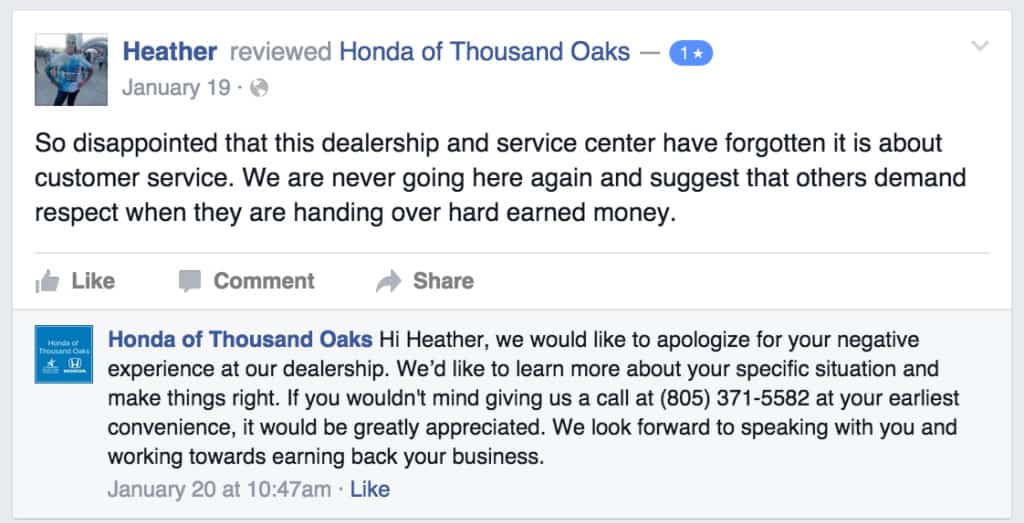
The power of negative review response
The best thing you can hope for when responding to negative reviews is to have that unhappy consumer revise their initial review when their complaint is dealt with.
Below, a customer updated his review to 4-stars after the general sales manager contacted him and resolved the problem.
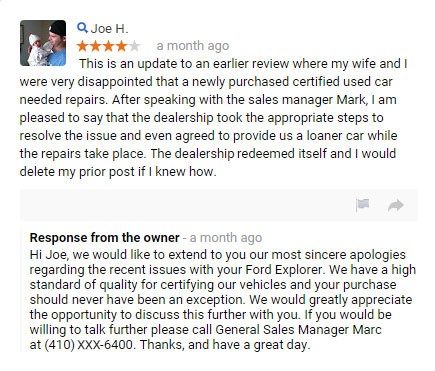
That just goes to show that you should never ignore a negative review—as each one presents a possibility for not only some good brand marketing, but also presents an opportunity for receiving more positive feedback after the customer’s issues are resolved!
How to remove bad reviews on Yelp, Google, and Facebook
Unfortunately, not everyone is going to have a great experience at your business, and you’re inevitably going to get some negative reviews along the way. This post covers how to respond correctly to these negative reviews, but reviewers can cross the line at times. You may face situations where it’s appropriate to try to remove reviews that violate the guidelines of the platform they were left on.
Yelp, Google and Facebook are three of the top the top review sites and therefore key platforms to focus on. These are the most common places on the web for customers to research companies or products and share their experiences with others. They’re reading what’s said about your business, and this means you need to be active and understand the nuances of dealing with bad reviews on each platform.
Let’s take a dive into how to remove bad reviews on each of the ‘big three’ review platforms.

Yelp
Yelp is an often-maligned review platform due to their strict anti-review-requesting policy and an algorithm that may hide positive reviews. However, the platform is heavily used in many areas and verticals in the U.S. so it’s essential for business owners to be active and understand Yelp best practices. Here, we’ll focus on the particulars of removing bad reviews on Yelp.
How to remove bad Yelp reviews
Step 1. Evaluate the content of the review
There are a few routes you can take to attempt to remove a negative review from Yelp. Things you need to determine first are: Can the reviewer be persuaded to take down or change their review? Is the review making malicious, false claims? Does it violate Yelp’s content guidelines?
Step 2. Ask the reviewer to remove or change their review in an offline (private) conversation
You may be also able to get the reviewer to remove or change their review, and this is a good place to start. Begin by contacting the reviewer offline to determine their concern. If you can fix the issue, try to do so and then ask them to modify the review (if you think now you can convert this to a positive review). Otherwise, ask them to remove it.
If you’re able to identify and resolve their concerns, you may even be able to salvage the relationship and turn a negative review into a positive one with some superior customer service and a little luck!
Step 3. Flag the review if it violates Yelp’s content guidelines.
Yelp’s content guidelines require platform users to play nice, which means they need to refrain from posting inappropriate, biased, or irrelevant reviews. If you believe that a review has violated any of Yelp’s guidelines, Yelp lets you report it to their moderators through your business account (in the Reviews section).
To flag a Yelp review,
-
- Log into your business owner’s account via Yelp Business Account
-
- Locate the review in the Reviews section of your business account
-
- Find the flag icon and click Report this review
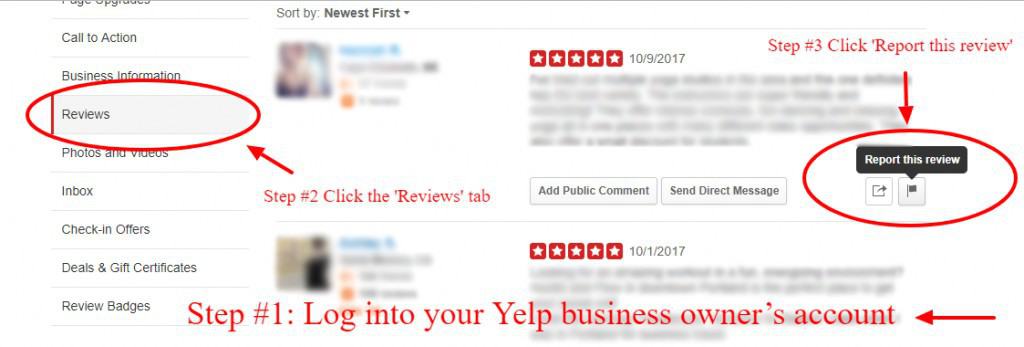
Step 4. Respond publicly if the review wasn’t changed or removed
If you weren’t able to resolve the issue with the customer or have the review removed by Yelp, now’s the time to respond to the review.
Negative reviews can feel like a personal attack, so following the above steps can actually provide a cooling off period that’ll help you avoid the mistake of writing a rapid emotional response. Once you’ve exhausted the options in steps one and two, follow the steps in the How to respond to a negative review (4 Steps) section of this post.
Keep in mind that Yelp’s review flagging process can take some time, so be sure to stay on top of it (see Step 6) so that you don’t leave the negative review hanging out there too long without a response. If you feel the need to add a temporary placeholder response while you wait for Yelp’s determination, add a brief, polite response. You can update it later if Yelp refuses to remove the review.
Step 5. Get more positive reviews on Yelp to bury the negative review.
You may be able to remove some negative reviews, but for those that remain, the best course of action is to first respond appropriately, as outlined above, then surround it with glowing reviews about how amazing your business is. Yelp is 100% clear in their anti asking-for-reviews stance, so you’ll need to approach this task in a different way. As Yelp puts it, ‘Your best bet to get high quality and unbiased reviews about your business is to provide a memorable and amazing customer experience.’
Step 6. Monitor the status of the negative review
Make sure you stay on top of the situation. Were you able to resolve the issue and convince the customer to remove the review or give you 4-5 stars? Did Yelp remove it for you? Were you able to organically generate more positive reviews through your stellar customer experience?
Yelp’s moderators may take several days to evaluate the review against their content guidelines. You can see the status of your report by hovering your cursor over the flag icon that appears next to the review, which will explain whether Yelp is in the process of reviewing your report, or if they decided not to remove the content. You should also check your email for Yelp to notify you of their decision.

Google reviews are high-profile and can contribute to local SERP rankings. This makes them a highly valuable area to focus your reputation efforts on. While the social element of Google reviews is almost non-existent compared to Yelp or Facebook, you still can (and must!) respond to all reviews, especially negative ones. Here are some of the essential steps to removing bad reviews on Google.
How to remove bad Google reviews
Step 1. Evaluate the content of the review
There are a few routes you can take to attempt to remove a negative review from Google. Things you need to determine first are: Can the reviewer be persuaded to take down or change their review? Is the review making malicious, false claims? Does it violate Google’s content guidelines?
Step 2. Ask the reviewer to remove or change their review in an offline (private) conversation
You may be also able to get the reviewer to remove or change their review, and this is a good place to start. Begin by contacting the reviewer offline to determine their concern. If you can fix the issue, try to do so and then ask them to modify the review (if you think now you can convert this to a positive review). Otherwise, ask them to remove it.
If you’re able to identify and resolve their concerns, you may even be able to salvage the relationship and turn a negative review into a positive one with some superior customer service and a little luck!
Step 3. Flag the review if it violates Google’s content guidelines.
Google’s content guidelines require platform users to play nice, which means that spam isn’t tolerated, and users need to refrain from using sexually illicit language, hate speech, and other off-limits behaviors. If you believe that a review has violated any of Google’s guidelines, you can report it to their moderators through your business account.
To report a negative Google review,
-
- Sign in to Google My Business.
-
- If you have multiple listings, open the location you’d like to manage.
-
- Click Reviews from the menu.
-
- Find the review you’d like to flag, click on the three vertical dots in the upper-right corner of the review, then click “Flag as inappropriate.”

If the review can be counted as slander and false, you can also fill out a Google form for a legal removal request. The requirements for these may require help from a legal professional to complete.
Step 4. Respond publicly if the review wasn’t changed or removed
If you weren’t able to resolve the issue with the customer or have the review removed by Google, now’s the time to respond to the review.
Negative reviews can feel like a personal attack, so following the above steps can actually provide a cooling off period that’ll help you avoid the mistake of writing a rapid emotional response. Once you’ve exhausted the options in steps one and two, follow the steps in the How to respond to a negative review (4 Steps) section of this post.
Keep in mind that Google’s review flagging process can take some time, so be sure to stay on top of it (see Step 6) so that you don’t leave the negative review hanging out there too long without a response. If you feel the need to add a temporary placeholder response while you wait for Google’s determination, add a brief, polite response. You can update it later if Google refuses to remove the review.
Step 5. Get more positive reviews on Google to bury the negative review.
You may be able to remove some negative reviews, but for those that remain, the best course of action is to first respond appropriately, as outlined above, then surround it with glowing reviews about how amazing your business is. Google doesn’t prohibit asking for reviews, but their guidelines request that you ‘Don’t discourage or prohibit negative reviews or selectively solicit positive reviews from customers.’ This references ‘review-gating’, the process of filtering candidates before asking them to leave you a review. So for Google, asking customers for feedback is OK in general, as long as you don’t filter the feedback you get.
Step 6. Monitor the status of the negative review
Make sure you stay on top of the situation. Were you able to resolve the issue and convince the customer to remove the review or give you 4-5 stars? Did Google remove it for you? Were you able to organically generate more positive reviews through your stellar customer experience?
Google allows you to call to follow up on your flagged review status. To do so, go to your Google My Business home page. At the bottom of the menu on the left-hand side there should be an option for support, which you can click and check the status of your review.
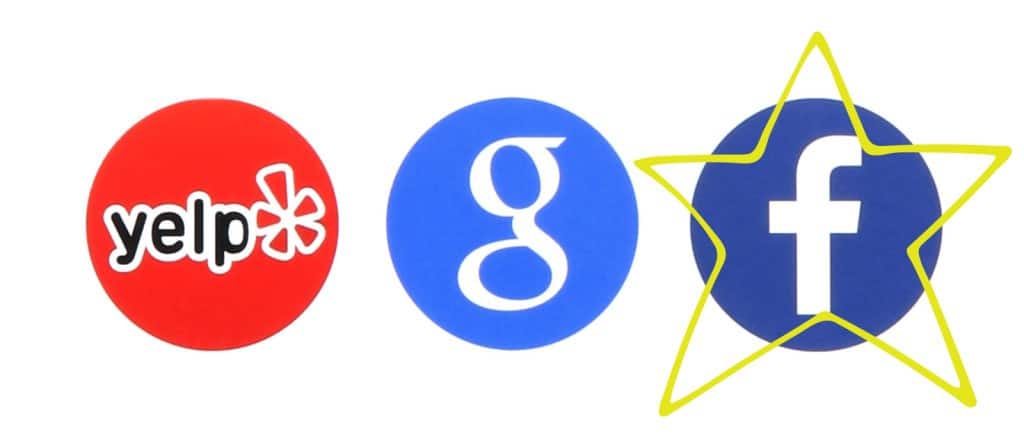
The social element of Facebook reviews is strong. You need to be especially aware and careful with negative reviews here because pissed-off customers can really take it to the next level by blasting your business to their local friends. You may also get customers chiming in on specific negative Facebook reviews, which isn’t possible on the Google or Yelp. This makes it crucial that you closely monitor and actively respond on this highly-active social platform. Here are some of the essential steps to removing bad reviews on Facebook.
How to remove bad Facebook reviews
Step 1. Evaluate the content of the review
There are a few routes you can take to attempt to delete a negative review from Facebook. Things you need to determine first are: Can the reviewer be persuaded to take down or change their review? Is the review making malicious, false claims? Does it violate Facebook’s community standards? Is your reputation so terrible that you need to disable Facebook reviews altogether (IE – the nuclear option)?
Step 2. Ask the reviewer to remove or change their review in an offline (private) conversation
You may be also able to get the reviewer to remove or change their review, and this is a good place to start. Begin by contacting the reviewer offline to determine their concern. If you can fix the issue, try to do so and then ask them to modify the review (if you think now you can convert this to a positive review). Otherwise, ask them to remove it.
If you’re able to identify and resolve their concerns, you may even be able to salvage the relationship and turn a negative review into a positive one with some superior customer service and a little luck!
Step 3. Flag the review if it violates Facebook’s community standards.
Facebook’s community standards require platform users to adhere to a list of minimum standards to participate in the Facebook community.
If you believe that a review has violated any of Facebook’s standards:
-
- Go to the review and click the three horizontal dots in the top right corner
-
- Click “Report post” and follow the on-screen instructions. Your report will then be reviewed by Facebook and they may remove the review if it doesn’t follow their guidelines.
-
- You’ll be prompted to select one of the following options: “It has nothing to do with this Page” (which indicates it’s a fake review from competitors or people who were never customers), and “I think it shouldn’t be on Facebook” (which is in the discrimination, personal attacks, etc. category) Pick the one that best fits your situation. You may be prompted to expand on the issue and go into more detail.
You can also opt to disable your Facebook reviews tab, although this is not a good look for your business either. First, you’re rejecting any positive reviews that customers may want to leave. It also gives the appearance that you have something to hide, which savvy customers will pick up on. You can, however, turn this feature off and on, so hiding your Facebook reviews temporarily is an option.
Step 4. Respond publicly if the review wasn’t changed or removed
If you weren’t able to resolve the issue with the customer or have the review removed by Facebook, now’s the time to respond to the review.
Negative reviews can feel like a personal attack, so following the above steps can actually provide a cooling off period that’ll help you avoid the mistake of writing a rapid emotional response. Once you’ve exhausted the options in steps one and two, follow the steps in the How to respond to a negative review (4 Steps) section of this post.
Keep in mind that Facebook’s review reporting process can take some time, so be sure to stay on top of it (see Step 6) so that you don’t leave the negative review hanging out there too long without a response. If you feel the need to add a temporary placeholder response while you wait for Facebook’s determination, add a brief, polite response. You can update it later if Facebook refuses to remove the review.
Step 5. Get more positive reviews on Facebook to bury the negative review.
You may be able to remove some negative reviews, but for those that remain, the best course of action is to first respond appropriately, as outlined above, then surround it with glowing reviews about how amazing your business is. Facebook doesn’t prohibit asking for reviews, but if you’re asking customers to review your business, don’t give them rewards or incentives of any sort as the FTC is cracking down on incentivized testimonials.
Step 6. Monitor the status of the negative review
Make sure you stay on top of the situation. Were you able to resolve the issue and convince the customer to remove the review or give you 4-5 stars? Did Facebook remove it for you? Were you able to organically generate more positive reviews through your stellar customer experience?


